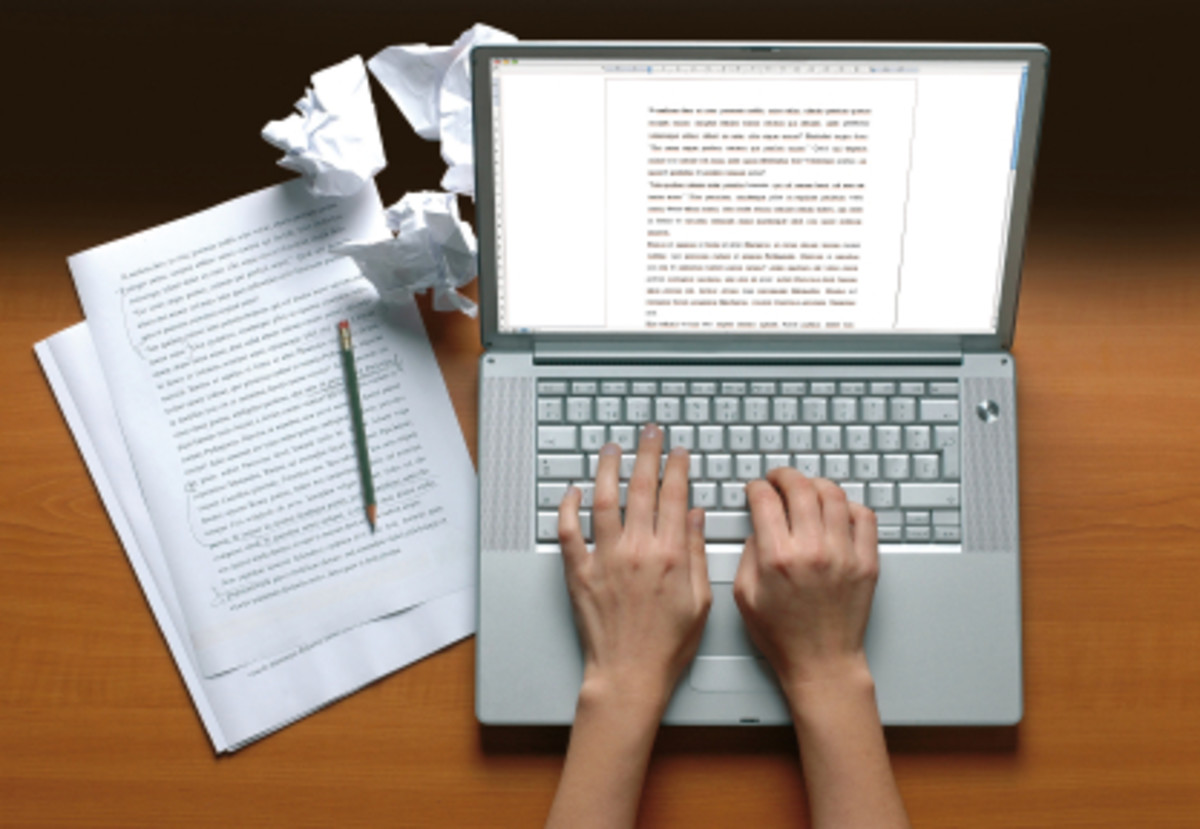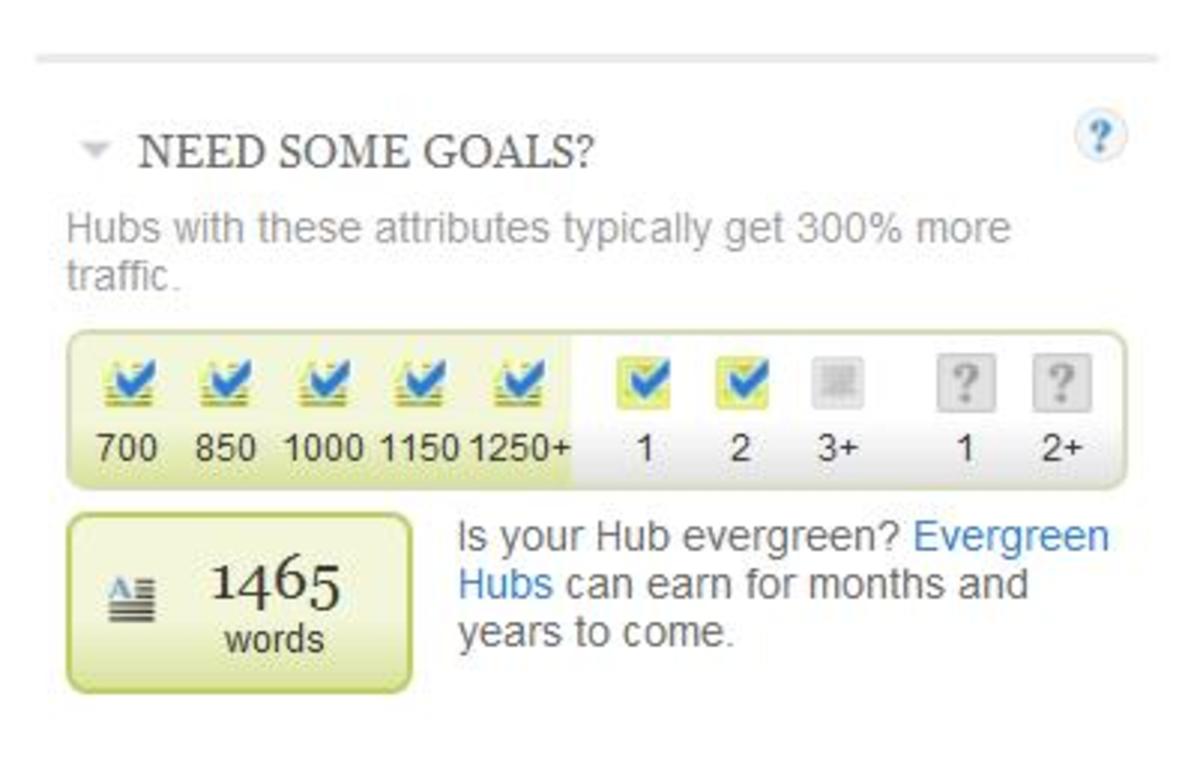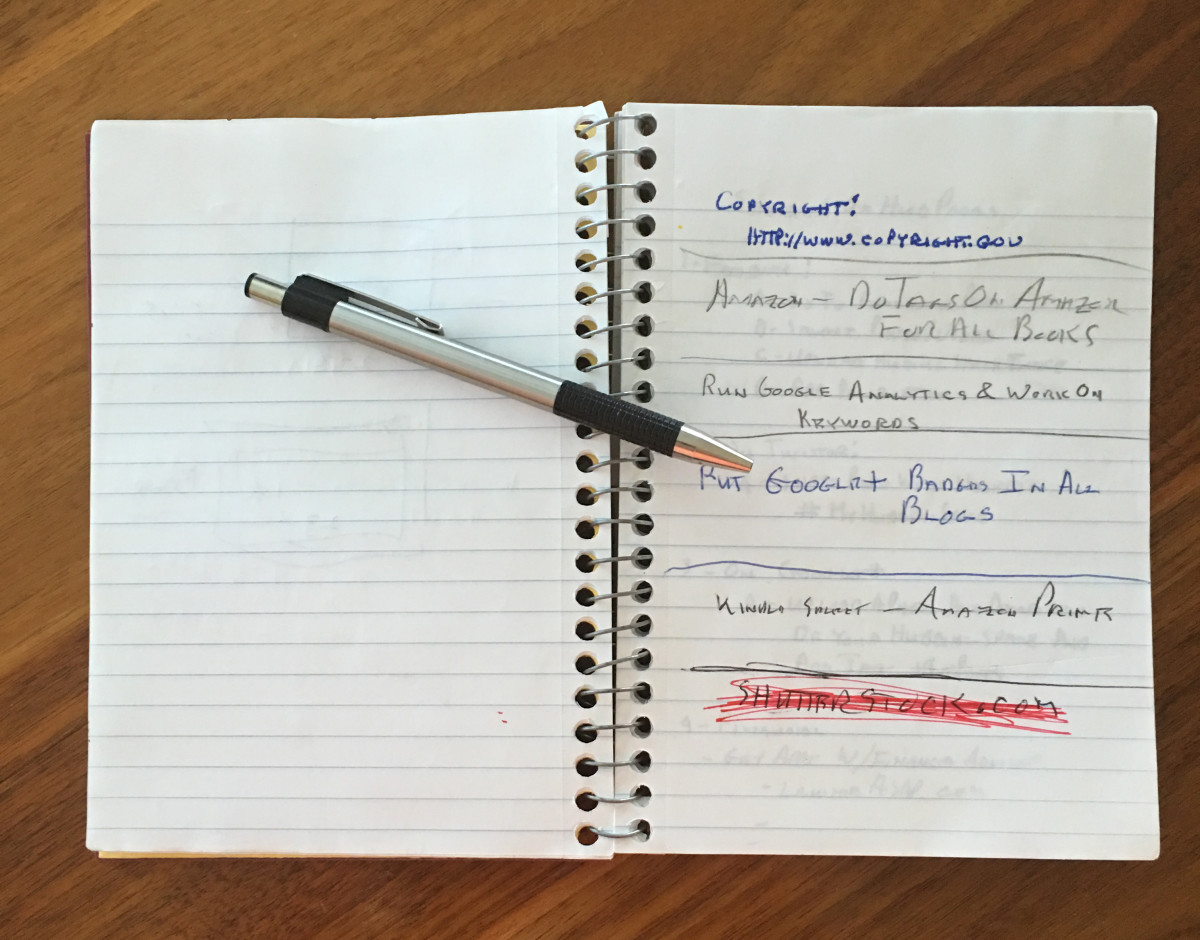First Steps to Earning on Hubpages

Hubpages is a writing platform that allows you to earn money while writing about topics of interest to you. The income potential is tremendous if you're willing to put the work into your writing and are prepared to cultivate your hubs. If you are a writer who has not yet signed up for Hubpages, you can do so by returning to the homepage and signing up. Hubpages is a free and easy platform to use to produce written content that actually earns you money. If you aren't signed up, you can't earn money on your articles and questions here on Hubpages, so if you're looking to make the best use out of this article, sign up today!
Current members of Hubpages may want to skip over this article if they feel that they are already earning and are satisfied with their account configuration. This article will not be teaching you how to configure your account. There are learning tools for that.
Choose a Niche Before Writing
It's easy to become overwhelmed with a new platform and having somewhere to post your content. Many writers start with an explosion of topics, electing to use the "throwing mud at the walls to see what sticks" approach to writing on Hubpages. The problem with this approach is that it doesn't allow the writer to produce a concentrated selection of articles which draw the reader back looking for more information. In order to become an authority on a subject, you must be capable of producing consistently high quality writing about that topic. Ultimately your goal is to corner a niche (or two, or three) and doing so requires that you decide in advance what you want to write about.
This requires that you choose to write about something that you already know quite a bit about. If you are a car person, choose to write about cars. If you play video games in your spare time, then choose to write about video games. If you're a reader, you might write book reviews. Whatever the niche is that you choose, your goal has to be to produce a lot of high quality writing on the subject that you've chosen.
The most important thing about choosing a niche is to choose something that you know a lot about and will enjoy writing about. If you don't enjoy your topic and you don't think that you can write well about the topic that you've chosen, you will almost certainly fail. Research alone isn't going to get you through the more difficult topics; you have to be willing to build trust with your readers if you want them to continue to come to your hubs as an authoritative source on the subject they are searching for.
If you're looking to make good money on Hubpages, the next step that you need to perform is to do some keyword research. Any niche, targeted for a specific audience, can be a good niche. The reason that you want to do keyword research is to find long-tail topics to write about within your niche. For example, I do quite a bit of writing about knitting. A quick search using the Google Adwords tool tells me that most topics related to knitting have very high competition (and a Google search confirms this). However, "Beginner Knitting" is lower competition and a subject that I feel comfortable writing about. While there aren't a lot of searches being done for "beginner knitting" topics, I'm pretty sure that if I tackle some very long-tail topics, the traffic that I get will be relevant enough to keep the hubs going. "Free Basic Sock Knitting Pattern" seems like a decent keyword to cover, and provided that I have a pattern to offer, this is a subject on which I can create a hub. (Do note that in this case the monetary gain I would get from writing such a hub is minimal and I might therefore choose to post this type of topic on another platform that allows or encourages affiliate marketing. I just used it as an example because knitting is one of my blog niches.)
Do Some Niche Planning
Knowing what you want to write about in advance of actually writing about it is essential to being a productive online publisher. There are several ways that you can plan out the topics that you want to write about. I personally use Mind Mapping as a means of producing a list of topics that are related to one core central idea. For example, if I start out with the core topic of Knitting for Beginners (notice that this niche isn't so broad that it becomes unwieldy -- such as "knitting" -- but it's broad enough to give me a number of topics I can write about under its umbrella), I then plot out several topics that are related to knitting for beginners, such as: Best Knitting Needles for Beginning Knitters, Your First Knitting Project, Free Scarf Knitting Patterns, Shaped Knitting for Beginners, etc. Each of these topics is still broad enough that it can be further broken down, and when I mind map, I use mind mapping to map out the additional topics, such as reviews of different knitting needle brands, free patterns for beginning knitters, a collection of knit scarf patterns, etc. Remember to research your keywords for each of these topics as you go. I haven't done so for the purposes of this article, but you should when you are mapping out your plans for writing.
A Word of Advice about Niche Writing
Try to make sure that the niche that you choose has enough sub-topics within its boundaries that you are able to continue a series of reasonable length on that topic. Choosing a subject about which you can write four or five articles is great, if you're not planning on specializing at all. However, if you really want to build a following on any platform (and bring your readers back and begging for more) you want to ensure that the topic that you've chosen leaves you plenty of room to keep writing. In my case, "knitting" works well for this and since visitors won't be searching for my profile ("knitting") but for the articles that are on it ("knitting for beginners" or "cable knitting for intermediate knitters") I have plenty of room to work on creating sub-niche topics and then long-tail hubs that are relevant to what users are searching for.
I personally like to create one central page about the niche topic and then write a series of articles which then surround that topic. For example, this article is part of a series about making money on Hubpages. The central hub for this series is My 14 in 14 Challenge. Once this has been done, you will link the hubs together using the grouping tool and by using the links capsule from the Hubtool.
If you're really serious about boosting your rankings in the SERPs (search engine results pages) then you may want to consider spreading your niche writing across several platforms and then interlinking your articles to one another, since this helps to build authority and backlinks. Make sure to use the same username on each platform on which you write and never, never, ever publish the same article in more than one place!
Configure Hubpages for Earning
I said that I wasn't going to talk much about setting up your account for Hubpages, but I do feel that it bears some mentioning. While the main point of this article is that the best thing you can do to get ready to earn is to write in a niche topic, the fact remains that you aren't going to earn a dime if you don't have your account configured to make money.
In order to earn on Hubpages, you will at least need to sign up for the Hubpages Earning Program. You can configure this information by going to your earnings page. From here you can configure your earning program details. If you scroll down the page, you'll also see the options to configure eBay Partner Network, Google Adsense and Amazon Associates. The first is easy enough because it is now configured through Hubpages. However, you'll want to sign up for Adsense and Amazon Associates. These are the ways in which you'll get paid on Hubpages. Hubpages Earning Program pays out at $50 once a month, Adsense pays out at $100 once a month and Amazon associates pays out at as little as $10 once a month.
Most of your money will probably be earned through the Hubpages Earning Program, but you should pay close attention to your Adsense account as well. If you're anything like me you'll be checking it on a daily basis to see what your Click Through Rate is. Try not to get discouraged if you don't see instant success! It took me a year to make more than a dollar in a day, but once you reach that threshold, it starts getting considerably easier.
Up Next
Next I'll be writing about how to plan out your hubs for maximum affect with the search engines, which is where your targeted traffic (those people who will be clicking on your ads and making you money) comes from. Please continue to follow this series for more information about how to earn on Hubpages.