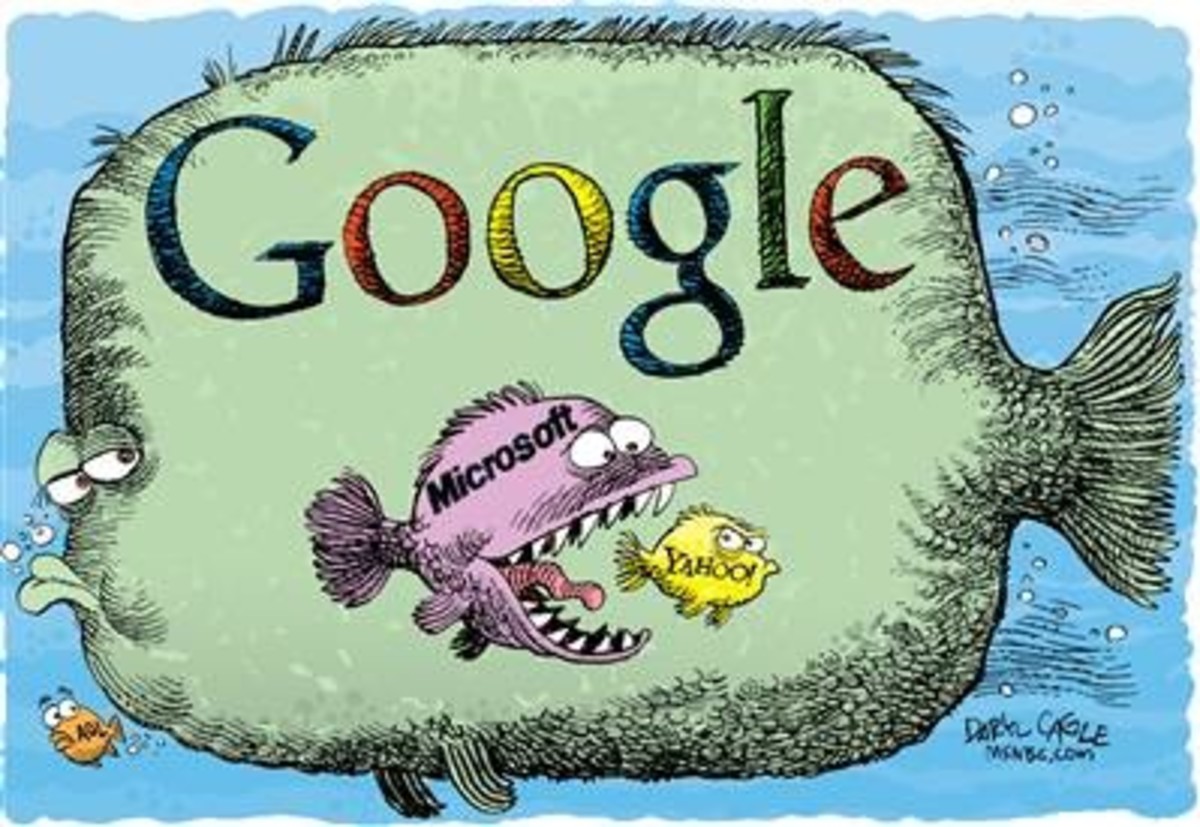- HubPages»
- Technology»
- Internet & the Web»
- Search Engines
Getting Noticed by Google
It seems that people are always looking for ways to make money online. There always seems to be some new and wonderful quick fix. There's an item that is sure to sell, or a subject that attracts such attention when you write about it that you're sure to become the next millionaire on the internet.
This article assumes that you already have a site registered and built and that you are now attempting to increase your traffic.
I want to begin by exploring some truths:

Patience Comes First
If you're looking to move up in the rankings the most important thing you need to understand is that it's going to take time, and in some cases, a lot of it. People like me don't appreciate attempting to help someone who is constantly pressing for "more, faster." My first month with Google Adsense, I made a total of $0.23. The potential is there. I am now doing about $5 a month on sites that I am not properly caring for. That's after six months.
Don't expect to have visitors flooding your site on the day that you open. It might take up to two weeks or more for Google to even index you. Once their bots begin to crawl your site, however, you will start to see your site make its way onto Google's search pages. But that alone isn't going to help your site to increase traffic. You need to understand keywords, how they work, and how you can use them to your advantage.
Using Keywords Effectively
For the sake of argument, let us use my (up and coming) website Marriage, Motherhood and Miracles. This website is a forum website, which gives me a slight advantage. I will explain why in another hub (which I will link in my comments section after completion!).
The site in question is a Christian website for women. It deals with matters relating to spirituality, marriage and motherhood. I currently have a fair list of keywords because I am still in the process of building the website. These keywords include the following list:
Christian, spirituality, God, Christ, Jesus, church, sabbath, devotion, devotional, Bible, Bible study, women's devotions, prayer, prayer requests, praise, worship, cross, sacrifice, marriage, wife, husband, womanhood, submission, respect, love, romance, intimacy, adultery, sex, vows, housewife, proverbs 31, housekeeping, housekeeper, heart, home, romantic, SAHM, trying to conceive, conception, pregnancy, labor, childbirth, due dates, becoming pregnant, fertility, fertility charting, babies, breastfeeding, motherhood, maternity, maternity clothes, play dates, toddlers, children, school, homeschooling...
(I could go on with the list but chose to stop there).
I have a habit of choosing my keywords before I begin to work on a site, whether it is a "normal" site, a forum or a blog. I can then work around those keywords in order to attract traffic to my site. I will want to write these keywords into the pages or articles on my site.
Special Keyword Placement
I have "always" known that keywords go into your meta tags. That was the easy part about learning search engine optimization. Back in those days, the search engines paid attention to what was in your meta tags and used them. These days they are largely ignored. It is very easy to "spam" your keywords in your meta tags. I have occasionally done a search for a speciality reptile breed and received a porn site in response!
However, in order to be truly effective, you must use your keywords in the "copy" of your site. This means that the keywords must appear on the pages of your site somewhere in order to be truly effective. Google and other search engines use your copy in order to determine what your site is all about. So, for example, when Google spiders my forum, the bots will likely see a high instance of the word "Jesus" or "church." We will be indexed based on these keywords (though these are both highly competetive keywords, so we probably wouldn't do particularly well!).
Google will look at particular areas of your page to select your keywords, and it is wise to consider these areas quite carefully.
Header Tags
Google will look in your header tags for keywords. However, please be careful! It appears that Google weighs H2 tags more heavily than H1 tags! I always, therefore, use the H2 tag to begin with!
Bold Tags
Google sees that you have weighted your bold type more heavily than the surrounding text, and therefore weighs these items more highly.
Special Areas to Use Your Tags
Don't ever pass up the opportunity to use the "title" attribute within your tags! I have noticed that anchor tags often get overlooked in terms of the title attribute. Adding a title tag gives you another opportunity to use your keywords! For example, if I were to link to my site from here, I might type title="Marriage, Motherhood and Miracles -- A forum and blog for active Christian women, wives and mothers" after the anchor text. This adds the keywords marriage, motherhood, miracles, christian, women, wives, mothers to this page!
Additionally, adding the title attribute to your anchor tag helps the site to which you are linking by providing their keywords on your page.
Backlinks
Backlinks are significant because they factor into how you are ranked in Google page rank.The more pages that link into your site (they must be external pages!), the more important Google feels your site is. You want to be viewed as the authority on your subject. The more likes you have, the more authoritative you are.
The most important way to create backlinks is to create high-quality content that results in other sites linking to your website. The higher the quality of your content or the more unique it is the more likely it is to be recognized in an article written on another site or in another site's links page. These are the best backlinks you can get, and the only control you have is control over your content.
The other type of backlinks are backlinks you provide yourself. For example, if I want to create backlinks to my hubpages profile, I might add it in my signature on my forum, and on other forums I frequent. Each post that I make on the forums in question will create a new backlink. This is a quick and easy way to build a lot of backlinks.
Additionally, commenting in blogs and providing your link in your comment will create backlinks. Each time you comment on a separate post, your link appears on a new page. Each page that links to your site increases the number of backlinks you have!
When All is Said and Done
It's still going to take patience. No matter how good your content is on your site, you are going to have to wait for it to be recognized by other site owners and by search engines. No matter how strong your keywords are, and how uncompetitive, you are going to have to wait for recognition. It could take months, and it could take years. Patience is the key!
Good luck!
Links to Find Tools for SEO
- SEO Tools - Search Engine Optimization, Google Optimization
SEO Tools - Search Engine Optimization, Google Optimization - 136 SEO TOOLS - The Tool Place - Free SEO TOOLs - All In One Place!
SEO Tools page! Best Free SEO Tool page on the internet! These free SEO Tools will help you to optimize your website and move your search engine position higher.
More Internet Helps
- Using Wordpress
I personally feel that Wordpress is the most versatile blogging software available for free. It can be either downloaded and installed on your personal website, or you can create a free account at... - Creating a Site for Monetization
I want to state, LOUD AND CLEAR that it is never a good idea to open a website for the specific purpose of monetizing your site, unless you are opening an e-business. The truth is that if you don't truly love... - Tips for Creating a Successful Forum
For a long time, the internet has provided us with options, some which we love and some which we hate. We can surf the intenet using tools such as search engines, web-rings, free-for-all links pages and other...