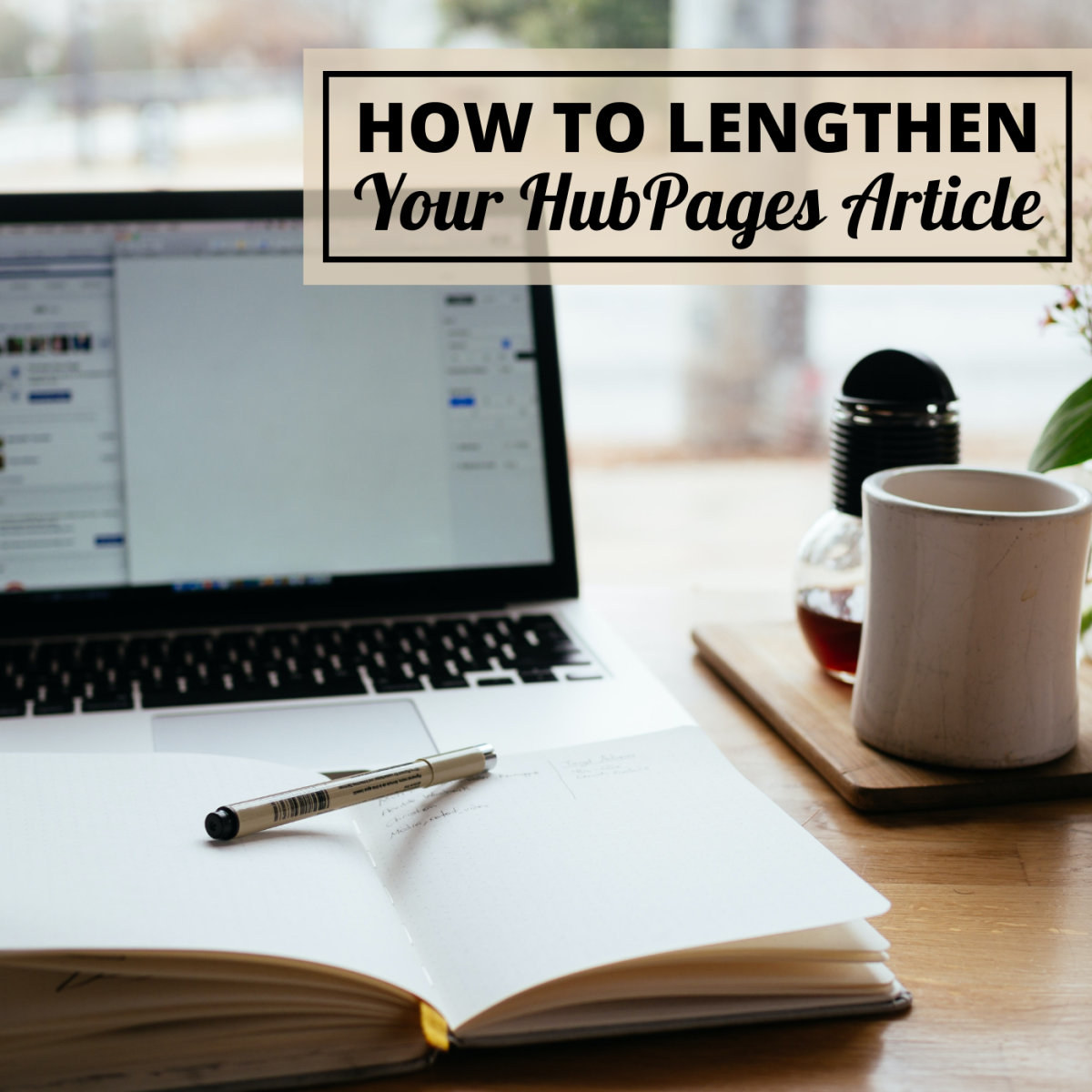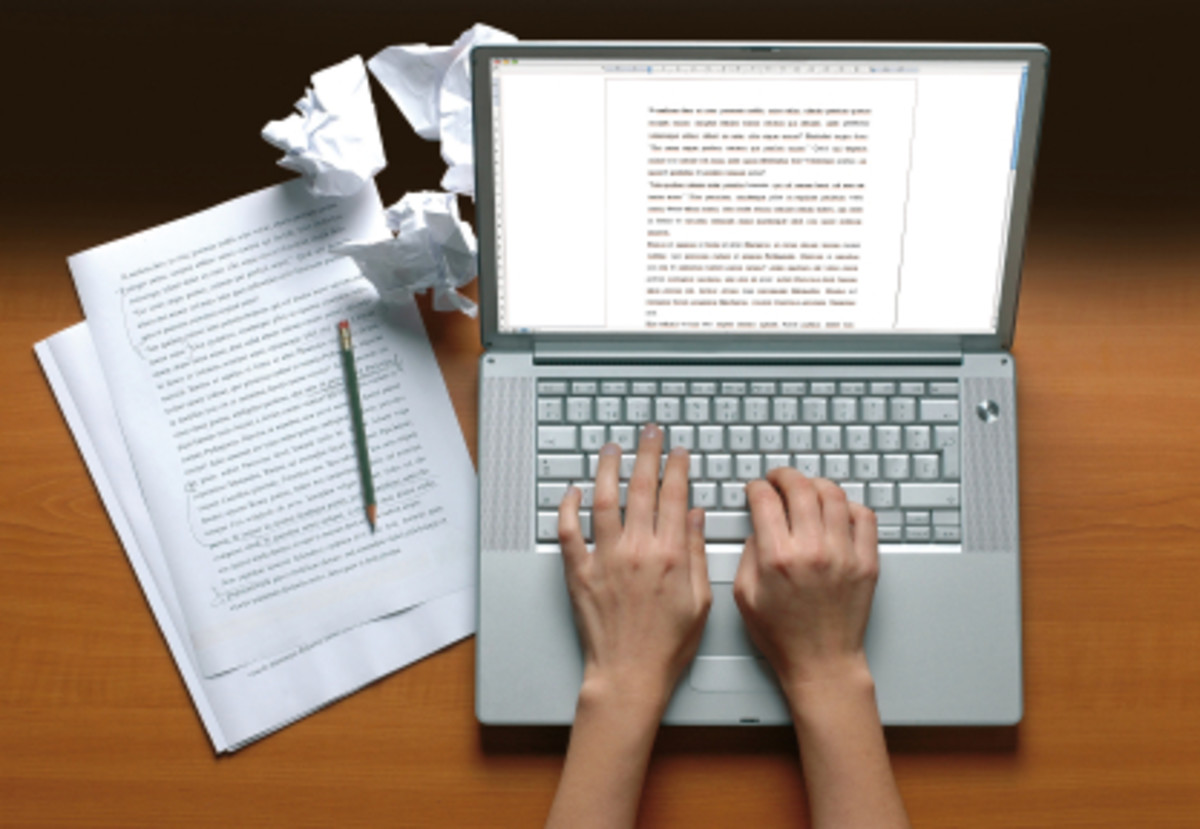How to Plan Your Niche on Hubpages with Mind Mapping

Mind Mapping to Generate Topic Ideas
The best hubs are those written by authors who know their subject well and really believe in what they are writing about. While it may be relatively easy to choose a niche to write about, identifying topics within that niche can be time consuming and difficult if the author lacks the proper tools to make the project a success.
Mind Mapping may be a solution to the problem of arriving at topic ideas to help promote successful topic generation. This article will help you to understand what mind mapping is and how to do it in order to unlock your creativity and to make the best possible niche hubs. The article will address several different ways to use mind mapping for planning purposes, and the reader should note that there are several different uses for mind maps. This is only one possible way to use them, and only one method of mapping is covered in detail.
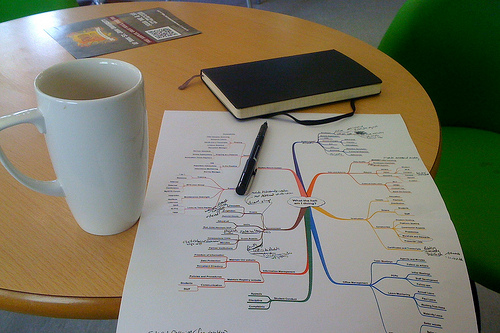
Have you ever used a mind map to plan your hubs?
How Mind Mapping Works
Mind mapping is a visual system that allows the user to plan a project using colors and images designed to ignite the mind and spark ideas. Mind mapping helps you to use your creative right brain to come up with ideas by thinking in a non-linear fashion. When you create a mind map, you're no longer thinking from point A to point B, but you're taking a more curved route to get there. Since the human mind adapts better to curves than to straight lines, this is an ideal practice for coming up with ideas for your projects -- or here on Hubpages, your niches.
There are two primary ways to create a mind map. The first is for the creator to work with paper and colored pencils or markers. This method is ideal for most people because it provides a more curvy layout and the addition of color. Mind mappers use their colored pencils or felt-tip pens to produce a map of their thoughts, starting from a central idea. The color and images spark the mind to keep connecting one idea to another.
The second method is to use a mind mapping software (such as Mind Meister, Bubbl.us or iMindmap for Mac). This method is useful for those who are glued to their computers or who prefer to use digital means of putting things together. I've used all three of the aforementioned softwares and each one of them has their strong and their weak points.
Hand-Drawn vs. Digital Mind Maps
Hand-Drawn Mind Mapping
| Digital Mind Mapping
|
|---|---|
More Physically Active
| Quick to Create
|
Endless Imagery Possibilities
| Easy to Reference
|
Size Limited by Paper
| No Size Limit
|
Inexpensive
| Can be Costly
|
There are advantages to both types of mind mapping, and there are disadvantages as well. As for me, I'm not very talented with colored pencils and paper, and therefore prefer to do digital mind mapping!
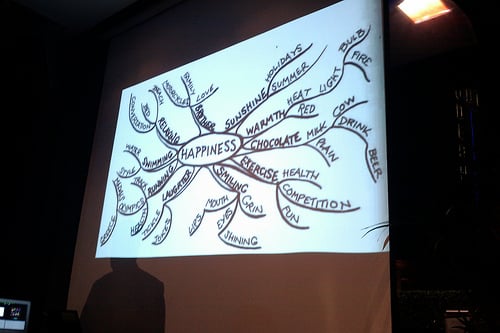
Which do you prefer when Mind Mapping?
Getting Started with Your Mind Map for Your Niche
A mind map always starts with a single central idea. If you've been reading this series of hubs, you know that I've been talking about this quite a bit throughout (in reference to planning a niche).
There are a couple of ways that you could use a mind map and your chosen niche to generate a central idea for your mind map.
The first way will hopefully lead to a much larger map, and if you use this method, I recommend using a series of maps or a software that allows you to use multi-maps (such as iMindmap or bubbl.us). In this case, you use your primary niche as your central idea. I've been thinking that I might create a niche about video games, since I love gaming. In this case, my central idea would be video games.
This would be an enormous mind map. In my case, I would personally prefer to use multi-maps in iMindmap or to create multiple mind maps in Mind Meister (which I use the most often) in order to cover such a broad topic, because goodness knows that there are so many directions that this could take!
Mind Mapping is Better than Lists!
A (tongue in cheek) list.
- Mind Mapping is better than Listing because it's more visual.
- It's better because it's non-linear thinking.
- It's better because the curves provide more creativity than straight lines.
- It's better because it's more fun!
Mind Mapping is Exciting!
If it isn't fun, then you're doing it wrong. There's something very exciting about putting a new mind map together, and the general flow of ideas is very different than it is when making lists. In particular if you're a list maker, then you should seriously consider using a mind map to help you generate ideas for your next written project. It may very well help you to generate new topic ideas that wouldn't have been spawned in a linear fashion!
Mind mapping is exciting. It should be exciting. It should get your mind working and your blood pumping and your hands flying as you connect one idea to another until you have an end result that will result in the best possible project.
A Comparison of Lists to Mind Maps
Lists
| Mind Maps
|
|---|---|
Are linear, requiring Linear Thinking
| Are Non Linear, encouraging Creative Thinking
|
Work in straight lines from point A to Point B.
| Work on a curve, finding all of the points between A and B.
|
Can be boring to put together
| Are fun to put together!
|
How Mind Mapping Works, With Tony Buzan
Which do you prefer?
A Unique Way that Mindmapping Improves Your Success on Hubpages
Let's face it; most of us on Hubpages are here to make money. If you've been here more than a few weeks you've figured out that it's not easy to bring it in through Hubpages and that you've got to really apply yourself to writing and project creation. Those who have been here for a short time, are new to online writing and who aren't making a lot of money yet may begin to become discouraged. There's a whole lot of output for very little income at first!
Two things tend to happen at this point; People become discouraged and either they stop writing at all or they begin to try to write about trendy, hot topics. At one point someone recommended to me that I use Google Trends to determine which topics to write about, but I quickly discovered that as soon as I was finished with a hub, the topic was no longer trending!
Creating Mind Maps will slow you down in rushing to create a slew of hubs on topics that are currently "hot" and will help to encourage you to spend time focusing on "Evergreen" topics that will draw traffic year round and year after year. Planning your hubs out this way will provide a good deal of focus and will ultimately make you a better author or columnist on Hubpages!
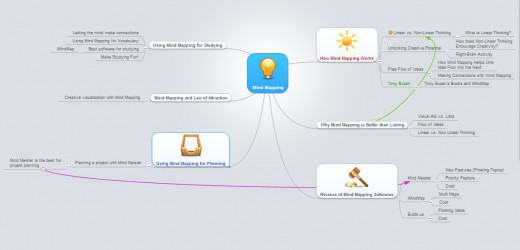
Books by Tony Buzan
Ready to Make a Map?
In just a moment, I'll begin to walk you through the process of creating your first mind map. This can be very exciting and I want you to know that there is really no reason for you to follow me exactly. However, before we get started, I'd like to tell you how I go through this process, so that you have an idea of what you're going to be seeing.
I always start my mind map with a central idea. That central idea is usually, but not always, a narrowed niche topic. For example, the picture to the right shows a very small mind map that I created about the topic of mind mapping. The topic is narrow enough that I expect I could write at most probably 20 hubs on the topic of mind mapping, but not so narrow that I'm stuck in a rut where I can only product 3 or 4 hubs on the topic. (Note that for my examples below I'll be using a different topic so that I'm not giving away all of my personal ideas!)
I only research my central idea at the time of mapping. Instead of doing keyword research on every offshoot of your main topic, I highly recommend focusing only on your main niche topic. Make sure that it will be searched enough by search engine users to make it worthwhile to write on the topic, and then stop doing keyword research while you're mapping, because it will only stunt your ideas for right now! When you're finished with your map and are ready to do keyword research, that is the time to go ahead and start adding other ideas to your map. Keyword research will definitely spark some good ones, but while you're mapping it will slow you down!
As quickly as I can, I create ideas that "shoot off" from the main idea. I try not to think about them, just write them down as fast as I can before I lose them. I can remove them later (if using mind-mapping software, which I do!), so there's no reason not to put things in around that central idea right away.
Now, with those off-shoot ideas, I spend my time breaking each of those ideas down into a list of potential hubs. Yes! You can see niche breakdown in the map to the right if you click on it to enlarge it. This is the level at which I feel it's appropriate to begin calling these "hub topics." You want to make sure that your hub topics are niche enough to attract search engine traffic to your hubs, so this is a good place to start breaking down your hub topics into sub-topics.
Since a good hub is broken down into smaller sub-sections, this is the point where you'll want to break your hub down into sub-topics. Let the ideas flow without thinking about what you're putting down immediately, and let things flow. Some sub-topics might have further sub-topics, or might need to be moved out to become offshoots of the main niche topic. Work on instinct for right now; you'll have time to work with logic later on. Right now you're working creatively!
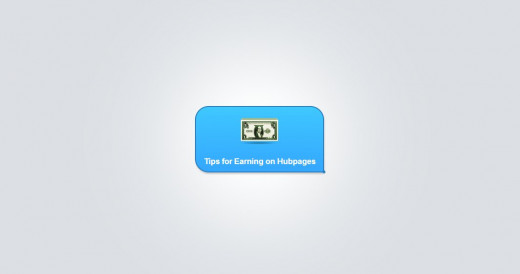
I Use Mind Meister for Mapping My Hubs
Step One: Choose a Niche to Focus On
If you haven't already chosen a topic for your niche, now would be a really good time to go ahead and make that happen. The linked article should help you to come up with an idea for what you want to write about. The key factor at this point (when you're beginning to mind-map) is to make sure that you're not too focused. Choose a broad topic that you know a lot about, then do some keyword research to determine whether or not this topic is something people are searching for. If it isn't, choose a different topic!
The niche topic that you've chosen will be your central idea on your mind map. In the example photo to the right, I'm using Mind Meister (the link to which you can find at the end of this hub) in order to create my mind map. If you're mapping by hand, you'll want to write your idea in the center of your paper and put a circle (or cloud, or some other rounded shape) around it. It may help to put the text in a color, or to make the circle (or bubble, or cloud) around it into a colored background.
I've added an image of a dollar bill, since the central idea relates to making money on Hubpages. If you're doing this by hand you can draw in an image there or you're using a mind-mapping software, almost all of them have the capability to load or upload your own images into this spot. You don't have to use an image, but it can be helpful to get you mind thinking creatively!
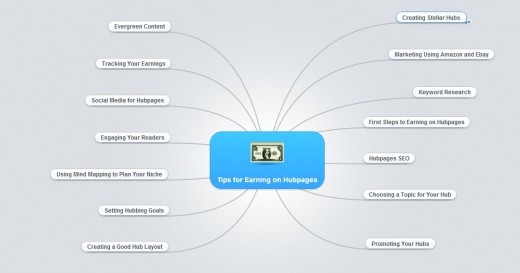


Do you map sub-niches or hub-topics?
Step Two: Brainstorm Hub Topics (Or Sub-Niches)
I have personally found it preferable to decide on a topic for a series of hubs and to use that as my central idea, then to build hub topics around that central idea for my mind map. I've tried doing it the other way, looking at an entire broad niche at one time and then breaking it down into sub-niches and from there hub titles, but I found that by the time I reached the point where I was working on hub topics, my series were becoming rather short.
At this stage you should simply let your ideas flow from your mind onto the page. Work quickly and try not to over think it. Remember when you were in high school and did free association exercises for your English class? That's what you want to do now. Think of ideas for topics that relate to your central idea and write them down. In Mind Meister, you achieve this by hitting the "return" key twice after every idea that you add.
This is the time to start color-coding your mind map in order to give you a better visual on what you're doing. How you code it is up to you, and there may not even be any meaning to it at all! It won't bother me if you do the entire thing in black and white if that's what works for you.
Mapping Sub Niches vs. Mapping Hub Topics
Sub-Niches
| Hub Topics
|
|---|---|
Allows you to create a broader visual of the hubs you plan to write
| Gives you a more concise view of the information that you're planning to use
|
Can become large and cumbersome, taking up a lot of space or multiple mind-maps
| Easy to handle because the information doesn't stretch the page
|
Permits the creator to watch the entire process from broad niche down to hub-topics and sub-topics
| Allows the creator to focus on the content of a sub-niche and individual hubs
|
Can be excellent for productivity mapping and assigning deadlines to various projects
| Less effective for overall project management and tracking.
|
Why I Prefer to Mind Map My Hub Titles Rather than Sub Niches
Everybody will have their own preference on this, and I think that's just fine. One of the great things about mind mapping is that it's a very individual process. While the human brain works with some consistency, the individual creativity that each person possesses is unique to them, and we choose to do things in the way that is most productive for us. Since I use mind-mapping to aid with productivity (among other things), I try to use the method that works the most simply for me.
By starting with a central idea that is a reflection of a sub-niche, I am able to plan my hubs in series, which is helpful to keep the reader coming back for regular, scheduled updates of information on a single topic (in this case, Tips for Earning with Hubpages). When each hub topic has been planned out, I then use those ideas to spawn ideas for headings throughout the hub and can then plot out what each of those sections needs to tell the reader.
I have found this to be very useful for organizing information, and when working with a program like MindMeister or iMindmap, it's possible to move the ideas from one branch to another to really fine-tune your organization (which is one reason I also like using mind mapping software rather than colored pencils and paper).
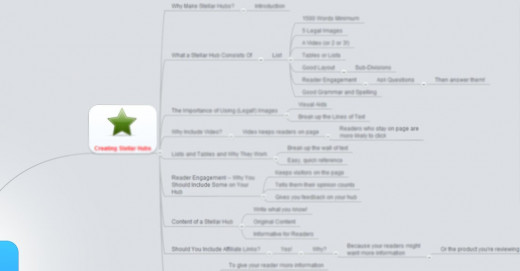
Step Three: Brainstorm!
At the right I've given you a (blurry) screen shot of a map of a single one of my hubs. As you might be able to see, the entire thing didn't quite fit on one screen. The map can become huge if it is allowed to flow freely, and mind-mapping is all about the free flow of ideas!
One thing that's interesting (to me, anyway) is that as I map out one hub or idea, I find that there are ideas being sparked for other parts of the map, and I will ultimately wind up going back and forth between several of them, linking them to one another as I go, using the link ideas tool (the final result of which is shown below).
The full map isn't quite completed, since I'm still running ideas for this particular series. This is the second map that I've made for it, but you wouldn't want to see the messy first version!
Helpful Mind Mapping Pages and Sites
- The Mind Mapping Site
Quite a bit of information on this site, there are a lot of different items to explore, though each page is relatively brief in its explanation of mind mapping. This site will get you started but might frustrate users looking for more information. - How to Mind Map: A Beginner's Guide
This page is good because it shows several visual examples of mind maps for the viewer to see and explore. For those who are especially interested in more complex mindmaps this might be a good place to start looking at those tht are more "cluttered." - mindmapping.org
A more comprehensive site that provides links to software downloads, reviews of different mindmapping software programs and a forum for the discussion and sharing about mind maps. There is an overwhelming amount of information to explore here! - mindmapping.com
mindmapping.com provides information about how to create and use mind maps for business, education and project brainstorming. Also includes a brief introduction to how mindmapping works in the mind and on the origins of mind mapping and Tony Buzan

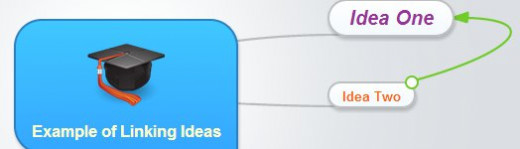

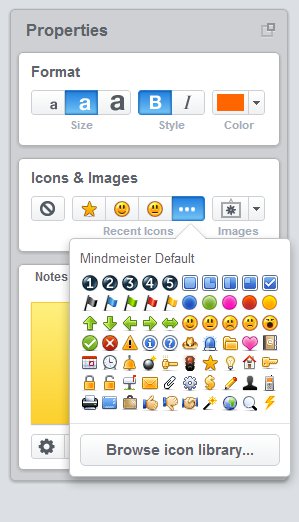
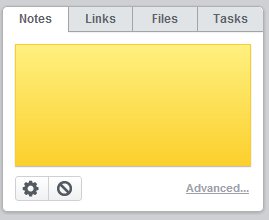
I use Mind Meister for Mindmapping my Hub Topics
Mind Meister was the first software that I discovered for mind mapping, and it has stayed with me since then, although I have also used (and still occasionally use) bubbl.us and iMindMap (which is the software that is presented by Tony Buzan himself). The reason that I like Mind Meister is that as a student it's inexpensive for me to use and it now comes with a lot of features. If you're interested in seeing how it works, I recommend the free trial, which will allow you up to three free mind maps. You can earn more as an affiliate, too!
There are several things that I like about Mind Meister which, in my opinion, are better than the other tools that I've tried.
- It uses curved lines. Bubbl.us, as an example comparison, does not. The lines are not, however, as nicely curved as you'll find with iMindMap -- Just something to consider.
- It gives me several options for color and font size. Some other mind mapping programs give these options and others do not. Mind Meister also makes them easy to use!
- I can connect ideas to one another easily. The tool can be tricky on huge maps, but it's a very useful way to link two items together. There is a new feature of this tool now that allows the user to label the connection, and they can be color-coded.
- I can link ideas to a webpage. This is really is a very convenient feature that doesn't come with many other mind mapping softwares that I've tried. It's one of my favourite things because when organizing tasks, I can link to completed pages, or when planning I can link to pages for research!
- I have a complex system of task management right in Mind Meister. Ordinarily I'd have to use a mind mapping software and a task management system such as Trello to help me reach my goals, but with Mind Meister I only need the mind mapping program!
- It's budget-friendly. I'm a student, so I pay a very small fee for using Mind Meister to map out my online writing projects. At just $4.99 a month for the personal version (which is everything you should need to map out your hubs), the program is affordable. I pay a fraction of that with my .edu e-mail address!
How to Use MindMeister Mindmapping Software
Mind Mapping Softwares I've Tried
- bubbl.us
This tool is much more basic than the others listed, but it has its own blocky appeal. Less curvy than the other two tested mind mapping softwares, it does have the benefit of being FREE, which is a big deal for some people. You only get three maps. - iMindMap
The official software from Tony Buzan, iMindMap is wonderful -- if you want to pay $85 up front from the home and student version. There are a lot of things to love about this software but there are also several big drawbacks. Sometimes hard to use. - Mind Meister
My personal favourite of the lot. See my review above for more information, but I think that you will find this to be a very affordable and easy-to-use option for mapping out your projects, and the inclusion of its project management system is great!